Are your teams needing to communicate & collaborate more efficiently?
What can Microsoft Teams do for your business?
There’s a growing need to make work live better…
Teams collaboration platform was built from Skype for business & SharePoint to provide an integrated way for teams to build collaboration access telephony, video calling & web conferencing, share files, messaging & business apps. It’s part of the Office 365 Business Essential/Premium & Microsoft 365 for business.
Microsoft 365 brings together the best-in-class productivity of Office 365 with simple device management and security to connect people and information in an intelligent new way.
Please note, Skype for Business Online to Be Retired in 2021
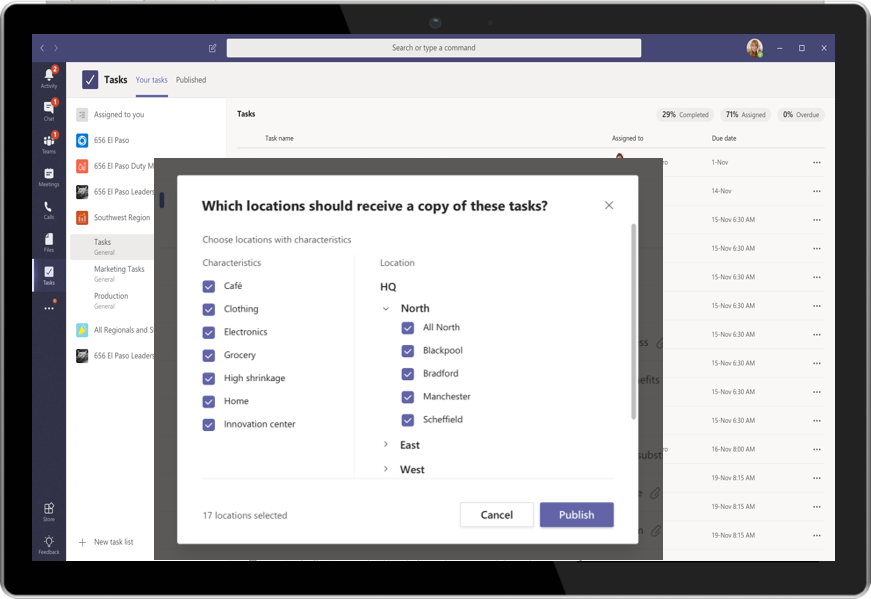
Microsoft Teams & Office 365
The integrated hub for teamwork in office 365
Teams is built on Office 365 groups, Microsoft Graph, and the same enterprise-level security, compliance, and manageability as the rest of Office 365. Leverages identities stored in Azure Active Directory (Azure AD). And keeps working even when you're offline or experiencing spotty network conditions.
When you create a team, here's what gets created:
- A new Office 365 group
- A SharePoint Online site and document library to store team files
- An Exchange Online shared mailbox and calendar
- A OneNote notebook
- Ties into other Office 365 apps such as Planner and Power BI
Impartment to team collaboration;
2x
Small companies are twice as likely to hire remote employees
52%
Of the global workforce works from home at least once per week
6x
As many small businesses agree that dynamic team structures will become the norm
Teams, is the hub for teamwork – it includes your people in & outside of your organization.
Connecting and collaborate in real time across your business, by conversation right where the work is happening, whether coauthoring a document, having a meeting, or working together in other apps and services. Teams is the place to have informal chats, iterate quickly on a project, work with team files, and collaborate on shared deliverables.
Outlook for collaborating in the familiar environment of email and in a more formal, structured manner or when targeted and direct communication is required.
SharePoint for sites, portals, intelligent content services, business process automation, and enterprise search. SharePoint keeps content at the center of all your teamwork, making all types of content easily shareable and accessible across teams. Tight integration with Outlook, Yammer, and Teams enables seamless content collaboration across conversation experiences.
OneDrive for Business storing all your files and sharing them with people that a user has invites. Content that a user saves to OneDrive for Business is private until the user shares it with others, making it the best option for storing personal and draft documents that are not intended to be shared or not ready to be shared.
Yammer, connects people across your organization and drive company-wide initiatives, share best practices, and build communities around common topics of interest or areas of practice. Crowdsource ideas to foster open discussions with people across the company. And seamless integrated with Teams & Outlook.
Office apps are all the familiar tools that people know and use regularly, including Word, Excel, PowerPoint, and OneNote.
Watch this video for a quick overview of Microsoft Teams.
Microsoft Teams is a collaboration app/tool that helps your team stay organized and have conversations—all in one place.
Key features
Chat, teams, Channels & apps
- Connect instantly with team members across locations and devices
- Private one-on-one chat-based messaging
- Group chat-based access controls
- Minimise email volumes between team members
- Enable team members to work more flexibly
- Easy-to-read conversation windows with a complete chat history visible
- Chat, voice calls, video calls and screen sharing, with the ease of use UI
- Customise the way your team receive alerts for chat-based messages
- Access GIFs, stickers and emojis to support team culture and communication
Chat, teams, Channels & apps
- Connect instantly with team members across locations and devices
- Private one-on-one chat-based messaging
- Group chat-based access controls
- Minimise email volumes between team members
- Enable team members to work more flexibly
- Easy-to-read conversation windows with a complete chat history visible
- Chat, voice calls, video calls and screen sharing, with the ease of use UI
- Customise the way your team receive alerts for chat-based messages
- Access GIFs, stickers and emojis to support team culture and communication
Cloud Voice & video calls
- Make high-quality voice calls and video calls to individuals or groups
- Call people anywhere in the world and from any device
- Start voice or video calls with a single click
- Use screen-sharing to collaborate in real-time from any location
Meetings, conferencing & events
- Host meetings, presentations & events for users & customers anywhere
- Provide a high-quality interactive video experience
- Live events are an extension of Teams meetings large online audiences - up to 10,000 people
- Easy access to documents and data stored within Office 365 & One Drive
- Record meetings and video calls so no-one misses out or to keep in file
Accessibility
- Work anywhere on any device with Teams - phone, tablet or laptop
- Enjoy a seamless user experience with Teams across all devices
- Switch between devices seamlessly from mobile to desktop
- High-quality experience of video & audio from any device
- View, edit and collaborate on documents in real-time from any device & across all of the office 365 applications
Apps and integrations
- Integration of Office 365 capabilities in a single workspace including chat, voice and video calls, file sharing, collaboration and planning
- Access to add-ons such as JIRA, Trello, Google Analytics and more so teams can access tools they need outside of Office 365 in one central. hub
- Build your own custom application, for your team or organisation, read below for more information.
Security and compliance
- High level of built-in security, compliance and management tools to streamline IT teams
- Advanced data protection capabilities within Office 365 Security & Compliance
Microsoft Teams admin settings are located - https://admin.teams.microsoft.com/
Technology can enable teamwork…
Providing end to end Microsoft Teams Services
SMBs collaboration challenges
- Ability to get work done from anywhere (affects remote and mobile workforce)
- Document version control and co-authoring (affects internal and external sharing)
Reasons SMBs cite to buy technology
- Make it easier for our team to do their jobs
- Improve employee productivity
- Improve data security
- Tools for SMBs ease of use
- Selecting the right collaboration tools
How we can help your business get the most out of Teams
- Help you understand the options
- Developing a personalised roadmap
- Understand your business requirements – assessment IT readiness
- Deployment, configure governance & protection, Security & compliance
- Engage employees training
Microsoft Teams Custom Solutions
Microsoft Teams is the hub for teamwork—changing how people collaborate
Leverage a rich set of platform capabilities to extend Teams and deliver custom business solutions that transform your businesses digital communications.
Bring solutions together in Teams
Every team & businesses have unique needs. Microsoft Teams is your canvas to create innovative new business solutions that can tailored to address your teams needs and help drive desired business outcomes.
Top scenarios for building on Teams
Build on their current solutions and capabilities to provide better tools.
- Extend current solutions into Teams - add a conversation layer to your SharePoint solutions.
- Build no-code/low-code solutions - leverage the Microsoft Power platform to automate workflows and empower Firstline Workers.
- Deliver industry-relevant solutions - start with Teams sample code for industry-specific line-of-business apps to deliver solutions for your customers.
Drive customer intent
Teamwork Assessment can help create intent to deploy your Teams Custom Solutions, which is critical for your business success.
By leverage a workshop for Teams Custom Solution Planning to engage with your team, identify the right user cases for solution development, and potentially qualify for funding to accelerate your business.
How we can help
Your Business & Education
- Help you understand the options
- Developing a personalised roadmap
- Understand your business requirements – assessment IT readiness
- Deployment, configure governance, protection, security & compliance
- Engage employees training
- Integration with Dynamics 365, SharePoint & Power Apps
- Use Remote Assistance or Quick Assist
- Microsoft 365 & Teams for Education
- Microsoft Teams Custom Solutions
Use Quick Assist
Quick Assist is a new app in Windows 10 that, like Remote Assistance, enables you to receive or provide assistance over a remote connection. We encourage you to try Quick Assist for a more streamlined, easy-to-use experience.
Transform your communication
Microsoft Teams, Office 365 Business Essential/Premium & Microsoft 365 for business.
We guide clients on their journey to help understand the options & build a personalised roadmap.
Call +61 3 9428 9227 or fill in to book your free consultation & support today.
Click Here, to Schedule a Free Consultation Or fill in the form below for a callback.
Our Insights
More about Microsoft Teams
More on Microsoft Services



