Transform IT service delivery for your modern workplace
The Microsoft services & products, your business needs to develop an end to end modern workplace.
The following provides an overview of how each of the Microsoft services & products come together into an end to end solution for businesses that are looking at delivering a modern workplace. That provides your IT team with the ability to manage & maintain all devices remotely.
Focusing on the end to end process, starting from the Device Vendor purchasing, Fulfill & Delivering a (new laptop surface) to the end-user ready for business.
Windows Autopilot
Windows Autopilot is a zero-touch, self-service Windows deployment platform introduced with Windows 10, version 1703. The Windows Autopilot process runs immediately after powering on a new computer for the first time, enabling employees to configure new devices to be business-ready with just a few clicks.
This guide is intended for use by an IT specialist, system architect, or business decision-maker. The guide provides information about how Windows Autopilot deployment works, including detailed requirements, deployment scenarios, and platform capabilities. The document highlights options that are available to you when planning a modern, cloud-joined Windows 10 deployment strategy.
Windows Autopilot is a collection of technologies used to set up and pre-configure new devices, getting them ready for productive use. You can also use Windows Autopilot to reset, repurpose and recover devices. This solution enables an IT department to achieve the above with little to no infrastructure to manage, with a process that's easy and simple.
Windows Autopilot is designed to simplify all parts of the lifecycle of Windows devices, for both IT and end-users, from initial deployment through the eventual end of life. Leveraging cloud-based services, can reduce the overall costs for deploying, managing, and retiring devices by reducing the amount of time that IT needs to spend on these processes and the amount of infrastructure that they need to maintain while ensuring ease of use for all types of end-users.
See the following diagram:
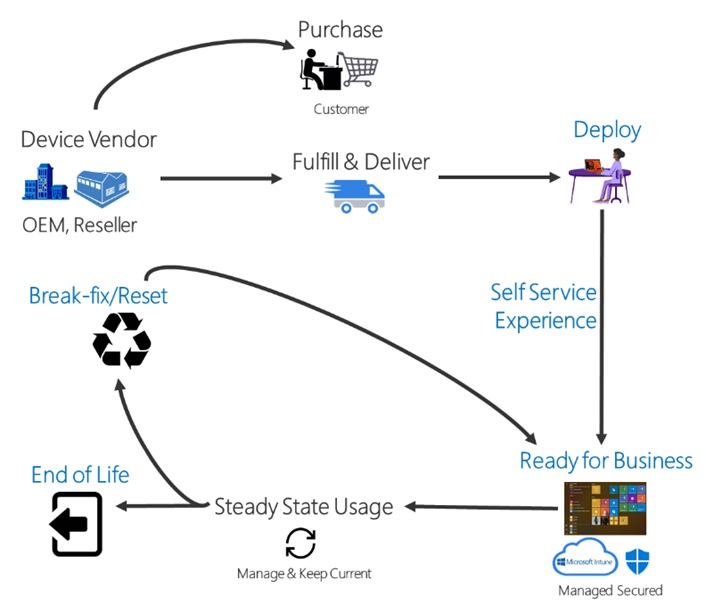
Windows Autopilot enables you to:
- Automatically join devices to Azure Active Directory (Azure AD) or Active Directory (via Hybrid Azure AD Join). See Introduction to device management in Azure Active Directory for more information about the differences between these two join options.
- Auto-enroll devices into MDM services, such as Microsoft Intune (Requires an Azure AD Premium subscription for configuration).
- Restrict the Administrator account creation.
- Create and auto-assign devices to configuration groups based on a device's profile.
- Customize OOBE content specific to the organization.
Benefits of Windows Autopilot
Traditionally, IT pros spend a lot of time building and customizing images that will later be deployed to devices. Windows Autopilot introduces a new approach.
From the user's perspective, it only takes a few simple operations to make their device ready to use. From the IT pro's perspective, the only interaction required from the end user is to connect to a network and to verify their credentials. Everything beyond that is automated.
Requirements
A supported version of Windows 10 semi-annual channel is required to use Windows Autopilot. Windows 10 Enterprise LTSC 2019 is also supported.
folio1 team can help with Windows Autopilot requirements for detailed information on software, configuration, network, and licensing requirements.
Microsoft 365 Enterprise Transform workplace collaboration
Take your business further with Microsoft 365 Enterprise
Microsoft 365 brings together Office 365, Windows 10, and Enterprise Mobility + Security. It combines best-in-class productivity apps with intelligent cloud services to transform the way you work.
- Identity and access management
- Managed mobile productivity
- Information protection
- Identity-driven security
Transform your Enterprise with Microsoft 365
Connect and empower every employee, from the office to the Firstline worker, with a Microsoft 365 solution that enhances productivity and drives innovation.
Note that all features are included in the F3 & E3, give our team a call to find out more.
Microsoft 365 E5
Access the latest products and features within Microsoft 365, including Advanced Threat Protection, security, and collaboration tools.
Microsoft 365 E3
Access core products and features within Microsoft 365 to enhance workplace productivity and drive innovation, securely.
Microsoft 365 F1
Connect with your Firstline Workers through purpose-built tools and resources that allow them to do their best work.
Microsoft Endpoint Manager
Bringing together Microsoft System Center Configuration Manager SCCM and Intune capabilities (Microsoft Ignite)
What is Microsoft Endpoint Manager?
Microsoft Endpoint Manager is an integrated solution for managing all of your devices. Microsoft brings together Configuration Manager and Intune with simplified licensing. Continue to leverage your existing Configuration Manager investments, while taking advantage of the power of the Microsoft cloud at your own pace.
The following Microsoft management solutions are all now part of the Microsoft Endpoint Manager brand:
- Configuration Manager - Starting in version 1910, Configuration Manager is now part of Microsoft Endpoint Manager.
- Intune - Microsoft Intune is an MDM and MAM provider for your devices
- Desktop Analytics - Desktop Analytics is a cloud-based service that integrates with Configuration Manager.
- Autopilot - Windows Autopilot is a collection of technologies used to set up and pre-configure new devices, getting them ready for productive use.
- Other features in the Device Management Admin Console
Digital Transformation
Develop, Integrate, Automate & Monitor
We guide clients on their digital journeys by modernizing and integrating their mission-critical IT systems, preserving the value of existing investments & deploying digital solutions.
Click Here, to Schedule a Free Consultation Or fill in the form below for a callback.
Azure Services