06 Jul 2022
What is Azure AD Connect
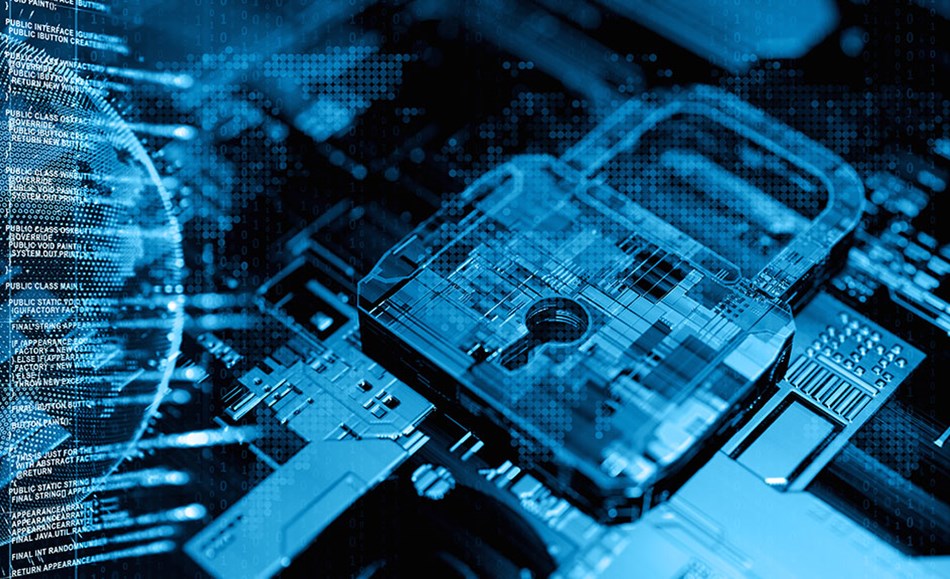
Azure AD Connect is an on-premises Microsoft application that's designed to meet and accomplish your hybrid identity goals. If you're evaluating how to best meet your goals, you should also consider the cloud-managed solution Azure AD Connect cloud sync.
Azure AD Connect provides the following features:
- Password hash synchronization - A sign-in method that synchronizes a hash of a users on-premises AD password with Azure AD.
- Pass-through authentication - A sign-in method that allows users to use the same password on-premises and in the cloud, but doesn't require the additional infrastructure of a federated environment.
- Federation integration - Federation is an optional part of Azure AD Connect and can be used to configure a hybrid environment using an on-premises AD FS infrastructure. It also provides AD FS management capabilities such as certificate renewal and additional AD FS server deployments.
- Synchronization - Responsible for creating users, groups, and other objects. As well as, making sure identity information for your on-premises users and groups is matching the cloud. This synchronization also includes password hashes.
- Health Monitoring - Azure AD Connect Health can provide robust monitoring and provide a central location in the Azure portal to view this activity.

What is Azure AD Connect Health?
Azure Active Directory (Azure AD) Connect Health provides robust monitoring of your on-premises identity infrastructure. It enables you to maintain a reliable connection to Microsoft 365 and Microsoft Online Services. This reliability is achieved by providing monitoring capabilities for your key identity components. Also, it makes the key data points about these components easily accessible.
The information is presented in the Azure AD Connect Health portal. Use the Azure AD Connect Health portal to view alerts, performance monitoring, usage analytics, and other information. Azure AD Connect Health enables the single lens of health for your key identity components in one place.
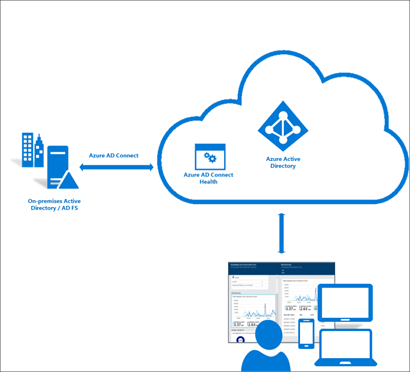
Why use Azure AD Connect?
Integrating your on-premises directories with Azure AD makes your users more productive by providing a common identity for accessing both cloud and on-premises resources. Users and organizations can take advantage of:
- Users can use a single identity to access on-premises applications and cloud services such as Microsoft 365.
- Single tool to provide an easy deployment experience for synchronization and sign-in.
Provides the newest capabilities for your scenarios. Azure AD Connect replaces older versions of identity integration tools such as DirSync and Azure AD Sync. For more information, see Hybrid Identity directory integration tools comparison.
Why use Azure AD Connect Health?
When authenticating with Azure AD, your users are more productive because there's a common identity to access both cloud and on-premises resources. Ensuring the environment is reliable, so that users can access these resources, becomes a challenge. Azure AD Connect Health helps monitor and gain insights into your on-premises identity infrastructure thus ensuring the reliability of this environment. It is as simple as installing an agent on each of your on-premises identity servers.
Azure AD Connect Health for AD FS supports AD FS 2.0 on Windows Server 2008 R2, Windows Server 2012, Windows Server 2012 R2 and Windows Server 2016. It also supports monitoring the AD FS proxy or web application proxy servers that provide authentication support for extranet access. With an easy and quick installation of the Health Agent, Azure AD Connect Health for AD FS provides you a set of key capabilities.
Key benefits and best practices:
|
Key Benefits |
Best Practices |
|
Enhanced security |
Extranet lockout trends |
|
Get alerted on all critical ADFS system issues |
Server configuration and availability |
|
Easy to deploy and manage |
Quick agent installation |
|
Rich usage metrics |
Top applications usage |
|
Great user experience |
Dashboard fashion from Azure portal |
Introduction to Azure AD Connect V2.0
Azure AD Connect was released several years ago. Since this time, several of the components that Azure AD Connect uses have been scheduled for deprecation and updated to newer versions. Attempting to update all of these components individually would take time and planning.
To address this, we've bundled as many of these newer components into a new, single release, so you only have to update once. This release is Azure AD Connect V2. This release is a new version of the same software used to accomplish your hybrid identity goals, built using the latest foundational components.
What are the major changes?
SQL Server 2019 LocalDB
The previous versions of Azure AD Connect shipped with a SQL Server 2012 LocalDB. V2.0 ships with a SQL Server 2019 LocalDB, which promises enhanced stability and performance and has several security-related bug fixes. SQL Server 2012 will go out of extended support in July 2022. For more information, see Microsoft SQL 2019.
MSAL authentication library
The previous versions of Azure AD Connect shipped with the ADAL authentication library. This library will be deprecated after December 2022. The V2 release ships with the newer MSAL library. For more information, see Overview of the MSAL library.
Visual C++ Redist 14
SQL Server 2019 requires the Visual C++ Redist 14 runtime, so we're updating the C++ runtime library to use this version. This Redistributable will be installed with the Azure AD Connect V2 package, so you don't have to take any action for the C++ runtime update.
TLS 1.2
TLS1.0 and TLS 1.1 are protocols that are deemed unsafe and are being deprecated by Microsoft. This release of Azure AD Connect will only support TLS 1.2. All versions of Windows Server that are supported for Azure AD Connect V2 already default to TLS 1.2. If your server doesn't support TLS 1.2 you will need to enable this before you can deploy Azure AD Connect V2. For more information, see TLS 1.2 enforcement for Azure AD Connect.
All binaries signed with SHA2
We noticed that some components had SHA1 signed binaries. We no longer support SHA1 for downloadable binaries and we upgraded all binaries to SHA2 signing. The digital signatures are used to ensure that the updates come directly from Microsoft and were not tampered with during delivery. Because of weaknesses in the SHA-1 algorithm and to align to industry standards, we've changed the signing of Windows updates to use the more secure SHA-2 algorithm."
There is no action needed from your side.
Windows Server 2012 and Windows Server 2012 R2 are no longer supported
SQL Server 2019 requires Windows Server 2016 or newer as a server operating system. Since Azure AD Connect v2 contains SQL Server 2019 components, we no longer can support older Windows Server versions.
You can't install this version on an older Windows Server version. We suggest you upgrade your Azure AD Connect server to Windows Server 2019, which is the most recent version of the Windows Server operating system.
This article describes the upgrade from older Windows Server versions to Windows Server 2019.
PowerShell 5.0
This release of Azure AD Connect contains several cmdlets that require PowerShell 5.0, so this requirement is a new prerequisite for Azure AD Connect.
More details about PowerShell prerequisites can be found here.


