04 Jan 2018
Mobile Security for the Business Traveler
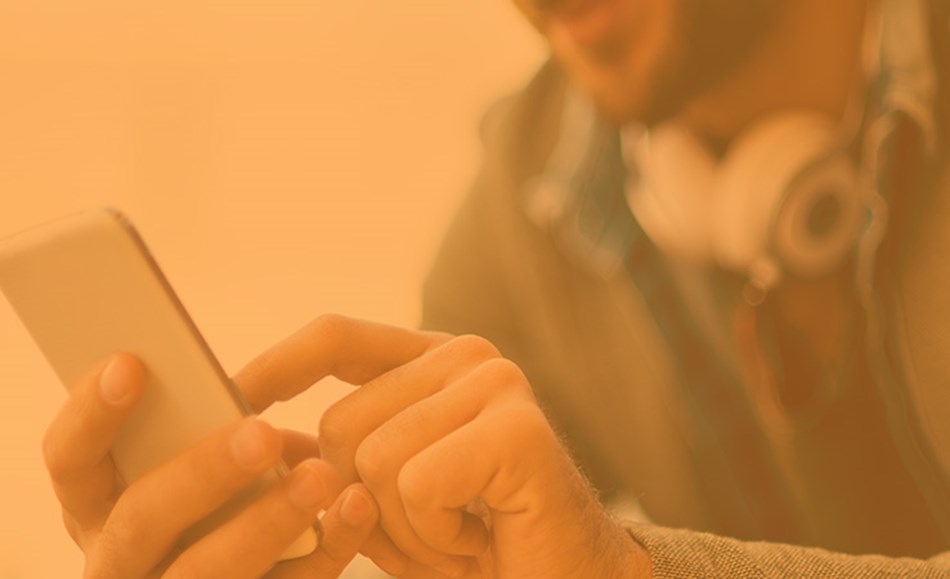
The iPhone has become an inseparable part of human lives. It has revolutionized the way consumers process information, communicate with each other, as well as interact with their surroundings. The business world is no different. An iPhone is used for a variety of needs including making calls, mapping routes, scanning documents, live streaming conferences, and running transactions. According to statistics compiled by the latest Consumers and Mobile Financial Services Report, the number of mobile phone owners with a bank account using a mobile banking app reached 43 percent in 2015. The majority of these users are millennials.
However, in the rush to adopt smart technology, most consumers forget about mobile security and personal data protection. The average business traveler can ill-afford to have client outreach efforts and merchandise procurement interrupted by a data breach. Potential risks include mobile malware (malicious apps), spoofing (fake WiFi networks), and cloning biometric identification (picking up your fingerprints from a beer mug) amongst others. The following 8 mobile security strategies will go a long way in making your business travel worry-free:
1. Always secure your iPhone with a passcode. If someone happens to pick your pocket or you accidentally drop the iPhone somewhere, at least no one will be able to reach your personal data. A strong password uses a combination of letters, symbols and digits, as opposed to the generic 4 digit pin code.
2. A lot of consumers enable their iPhones to AutoFill as well as remember passwords for apps. Despite its convenience, its a red flag in mobile security. Information in your apps can contain sensitive data like personal finances, confirmation codes, appointments, medical records, etc.
3. Download updates and keep your mobile operating system and apps up to date. These updates are free and protect your iPhone from malicious software.
4. Disable Siri on a lock screen. Remember that this voice-activated personal assistant cannot differentiate between a stranger and the owner of the device it works on.
5. Websites with URLs "https" (instead of "http") are secure and more reliable for any type of transaction or travel booking. Starting 2017, Google Chrome will begin marking websites without SSL encryption as unsecured and risky. A green padlock symbol is a sign that a website is approved by mobile security, and is safe for user interactions.
6. Avoid monetary transactions on public WiFi. Such networks are not secured, and hackers can easily access your iPhone details. A good tool to have is a Virtual Private Network (VPN). It encrypts all incoming and outgoing Internet traffic, making it a great security service when using public WiFi.
7. Use encrypted messaging systems (Apple iMessage, Facebook Messenger, WhatsApp) for communication. As a rule of thumb in mobile security, it is best to avoid sharing personal data such as passport and credit card information.
8. Install a "find your phone tool", and enable your iPhone to be tracked by GPS. If you have lost your iPhone, you can use any major carrier's GPS service to discover its location.
For more information on mobile strategies, cyber security and business innovation, please contact us.


