05 Aug 2021
Azure Cost Management Labs
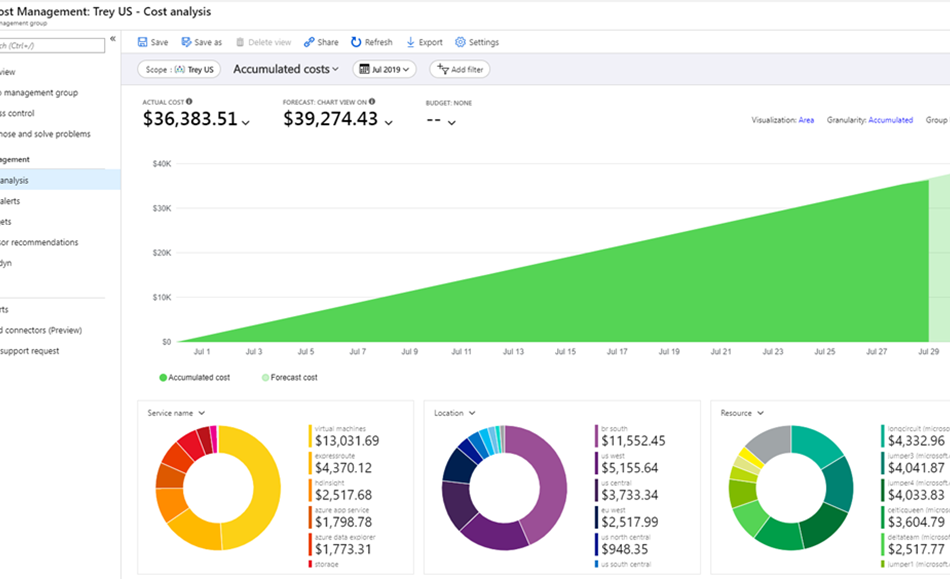
Azure Cost Management Labs
Cost Management Labs are the way to get the latest cost management features and enhancements! It is the same great service you're used to, but with a few extra features we're testing and looking for feedback on as we finalize before releasing to the world. This is your chance to drive the direction and impact the future of Azure Cost Management.
Participating in Cost Management Labs is as easy as opening the Azure preview portal and selecting Cost Management from Azure Home. On the Cost Management overview, you'll see the preview features available for testing and have links to share new ideas or report any bugs that may pop up. Reporting a bug is a direct line back to the Azure Cost Management engineering team, where we'll work with you to understand and resolve the issue.
Here's what you'll see in Cost Management Labs today:
- Save and share customized views directly within cost analysis
- Download your customized view in cost analysis as an image
- Several small bug fixes and improvements, like minor design changes within cost analysis
Of course, that's not all!
There's more coming and we're very eager to hear your thoughts and understand what you'd like to see next. What are you waiting for? Try Cost Management Labs today!
Save and share customized views in cost analysis
Customizing a view in cost analysis is easy. Just pick the date range you need, group the data to see a breakdown, choose the right visualization, and you're good to go! Pin your view to a dashboard for one-click access, then share the dashboard with your team so everyone can track cost from a single place.
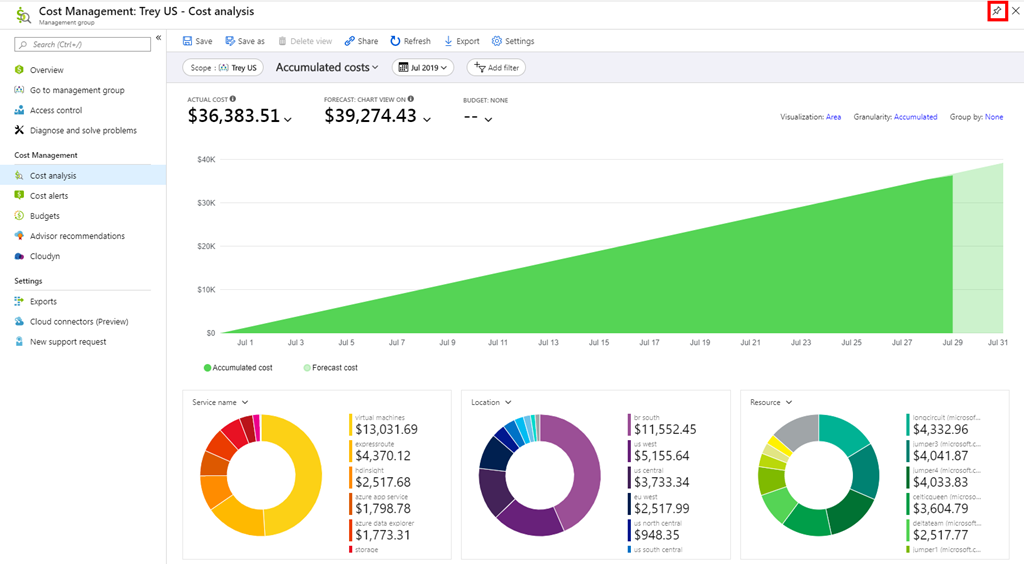
You can also share a direct link to your customized view so others can copy and personalize it for themselves:
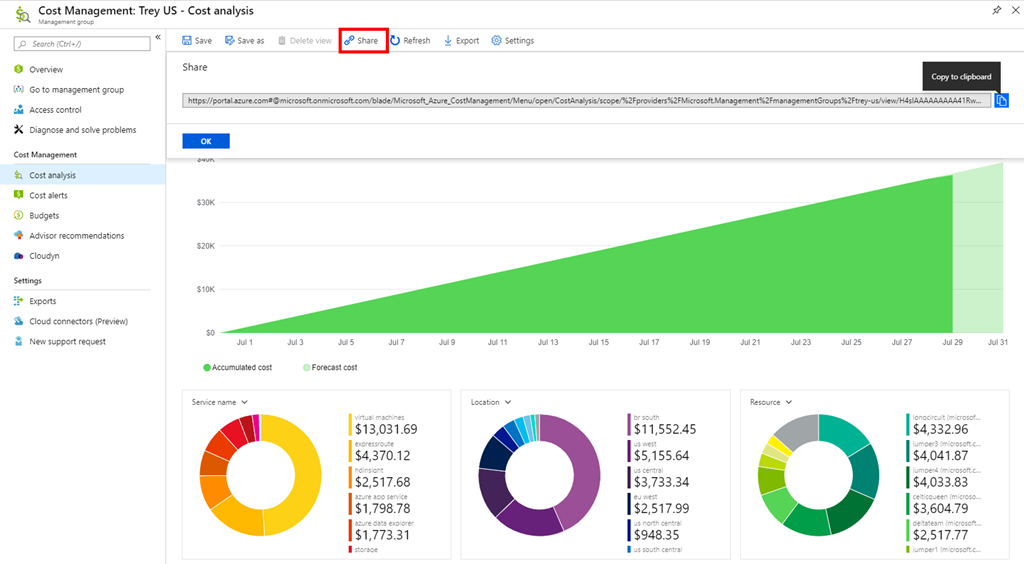
Both sharing options offer flexibility, but you need something more convenient. You need to save customized views and share them with others, directly from within cost analysis. Now you can!
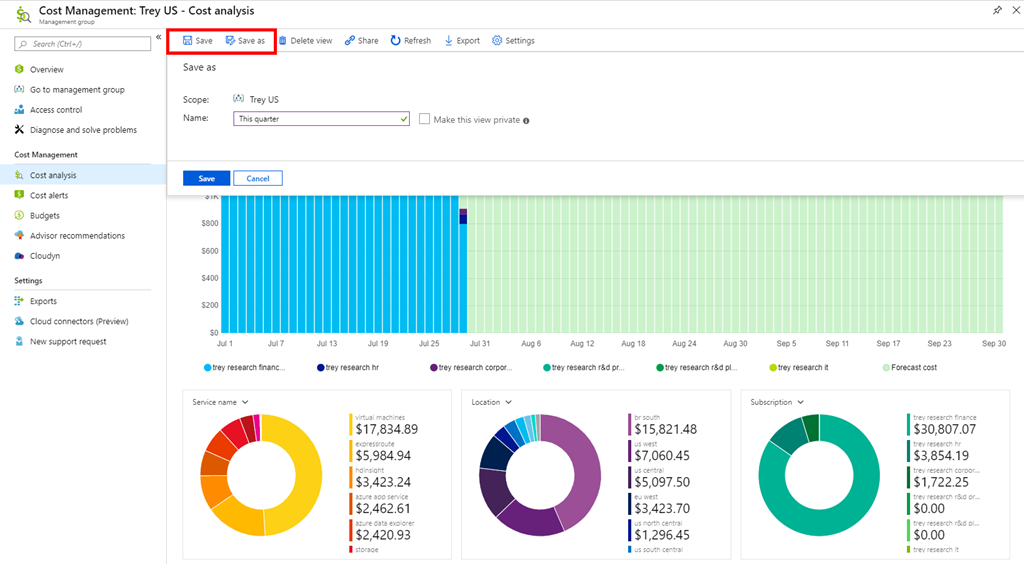
People with Cost Management Contributor (or greater) access can create shared views. You can create up to 50 shared views per scope.
Anyone can save up to 50 private views, even if they only have read access. These views cannot be shared with others directly in cost analysis, but they can be pinned to a dashboard or shared via URL so others can save a copy.
All views are accessible from the view menu. You'll see your private views first, then those shared across the scope, and lastly the built-in views which are always available.
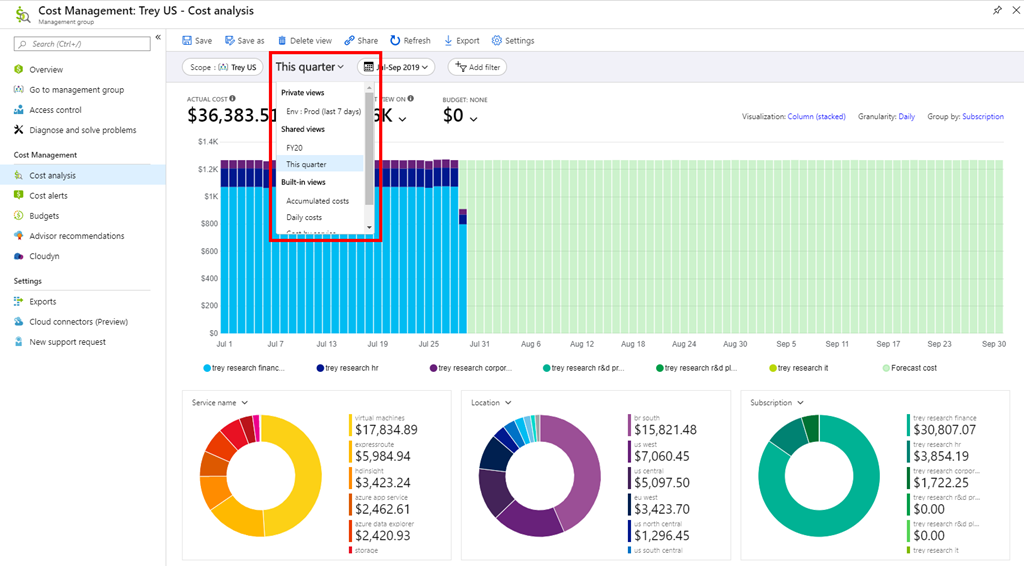
Need to share your view outside of the portal? Simply download the charts as an image and copy it into an email or presentation, as an example, to share it with your team. You'll see a slightly redesigned Export menu which now offers a PNG option when viewing charts. The table view cannot be downloaded as an image.
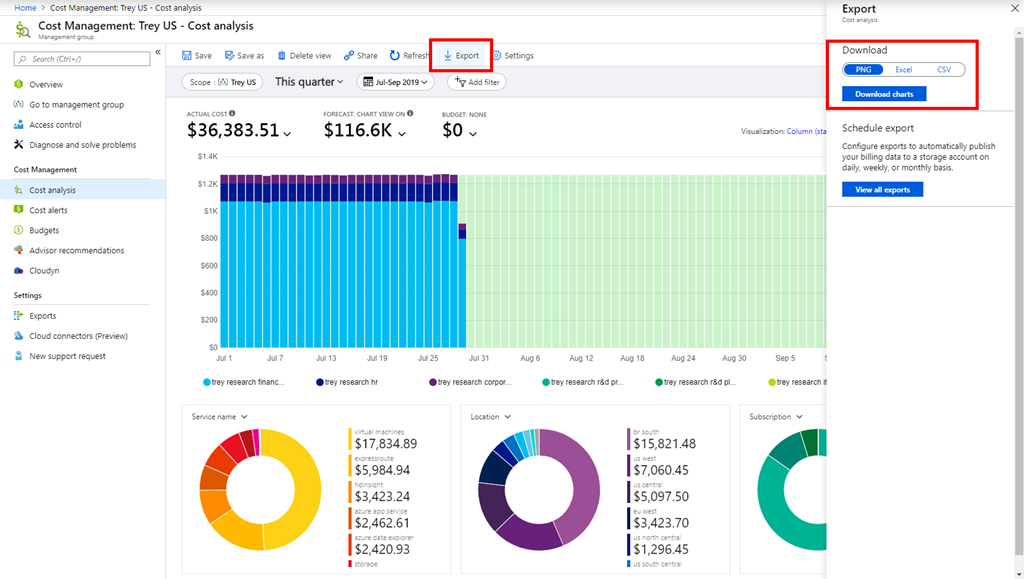
You'll also see a few small design changes to the filter bar in the preview:
- The scope pill shows more of the scope name for added clarity
- The view menu has been restyled based on its growing importance with saved views
- The granularity and group by pickers are closer to the main chart to address confusion about what they apply to
This is just the first step.
There's more to come. Try the preview today and let us know what you'd like to see next!
We're excited to hear your ideas!


