18 May 2018
How to Protect Your Backups From Ransomware Attacks
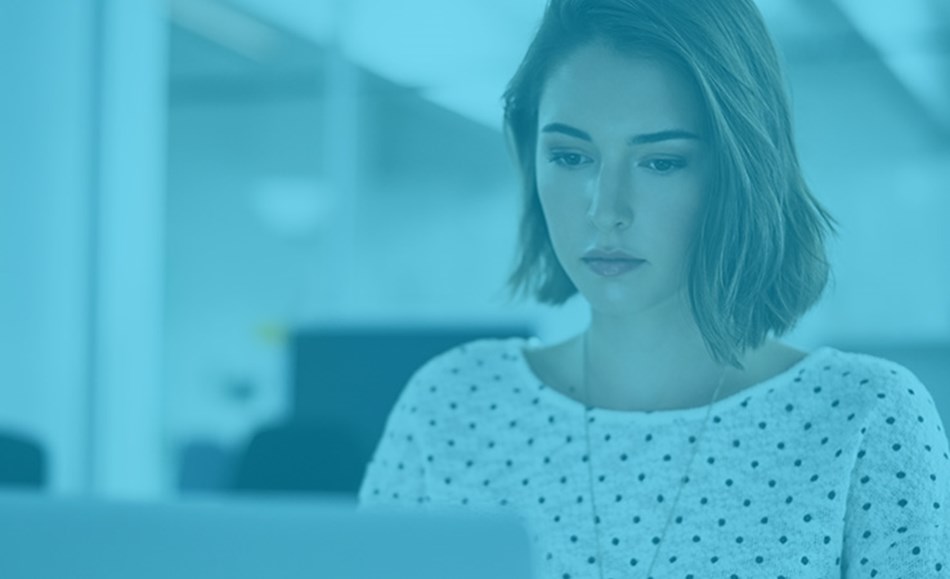
Even in a world without ransomware attacks, your company needs good data backup. This pocket of your company's information can help you out as part of your disaster recovery plan, gives you a margin of protection again gradual data decay, and makes your data processing more efficient. But ransomware makes data backup absolutely essential. If a ransomware attack encrypts your data against you, you can use this secondary source to keep business operations going and to make your position stronger.
There are two ways to protect your backup so it doesn't get caught in the ransomware attack, too. You can:
Back up your company's data in the cloud.
Cloud-based storage is the answer to several different problems, and ransomware attacks are in that category. While the cloud can't stop your company from being vulnerable to attacks, it does mean you'll be left with a functioning backup if the worst should have. Cloud storage companies are responsible for thousands of terabytes of data, and they have access to security resources that most small and medium-sized businesses don't.
Use a local server that stays offline.
Most ransomware attacks start or the desktop or device level. Employees and network users are the most likely targets for malicious actors because they can easily persuade unsuspecting people to open the door to ransomware repackaged as something innocuous. From that entry point, the ransomware will sweep through the network. Newer versions are designed to search out business critical systems. That means they'll search out your servers, your databases, and even your backup server.
If you're using local storage, keep the hardware entirely isolated when you aren't backing up the data, and don't connect it to your general network directly. This should stop any ransomware from locking away your backups.
Browse our site for more anti-ransomware practices and how to keep your company on the cutting edge of cybersecurity. Or contact our team.


